The customization of the Gitlab home page is a proprietary extension that is not available in the Free Software version. When running Gitlab from docker containers, the home page template needs to be moved to a file that won’t go away with the container:
$ layouts=/home/git/gitlab/app/views/layouts/ $ docker exec gitlab mkdir -p /home/git/data/$layouts $ docker exec gitlab mv $layouts/devise.html.haml /home/git/data/$layouts $ docker exec gitlab ln -s /home/git/data/$layouts/devise.html.haml \ $layouts/devise.html.haml
The template can now be modifed in /opt/gitlab/data/home/git/gitlab/app/views/layouts/ from the host running the container. It is a HAML template which can have raw HTML as long as proper indentation is respected.
If the template contains a bug, the error message can be displayed with
$ docker exec gitlab tail -f /home/git/gitlab/log/production.log
...
Started GET "/users/sign_in" for 82.235.173.177 at 2014-12-24 11:52:41 +0000
Processing by SessionsController#new as HTML
Completed 500 Internal Server Error in 12ms
ActionView::Template::Error (Inconsistent indentation:
15 spaces used for indentation,
but the rest of the document was indented using 2 spaces.):
13: .row
14: .col-md-7.brand-holder
15: %p.lead
16: working on Ceph
17: .col-md-5
18: = yield
19: %hr
app/views/layouts/devise.html.haml:16
app/controllers/sessions_controller.rb:25:in `new'
The gitlab process must be restarted to ensure the template result is not cached:
$ docker exec gitlab /etc/init.d/gitlab restart Shutting down both Unicorn and Sidekiq^C Session terminated, terminating shell... ...terminated.
Although the above never completes, the process is indeed restarted and it can be terminated with Control-C after a few seconds.
The symbolic link needs to be restored each time the container is run with
$ layouts=/home/git/gitlab/app/views/layouts/ $ docker exec gitlab ln -sf /home/git/data/$layouts/devise.html.haml $layouts/devise.html.haml


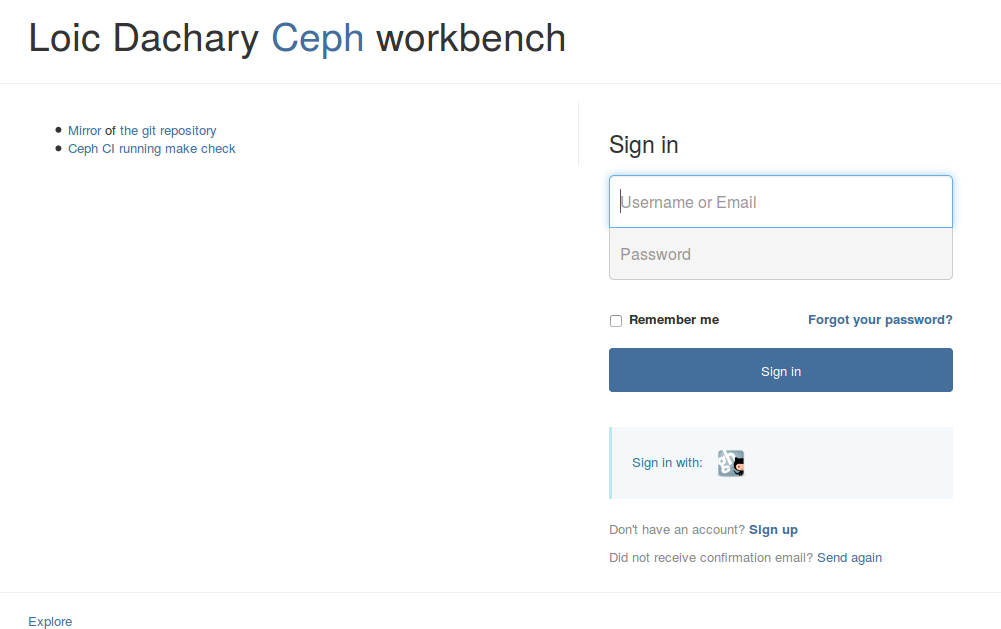
GitLab B.V. CEO here, thanks for sharing this with the community Loïc!