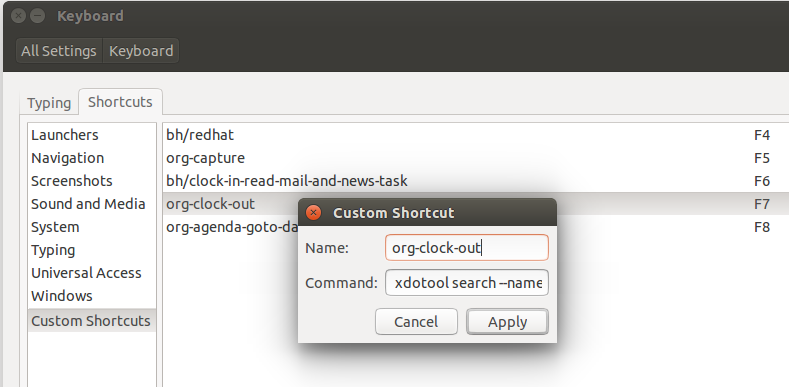A ceph-deploy package is created for Ubuntu raring and installed with
dpkg -i ceph-deploy_0.0.1-1_all.deb
A ssh key is generated without a password and copied over to the root .ssh/authorized_keys file of each host on which ceph-deploy will act:
# ssh-keygen
Generating public/private rsa key pair.
Enter file in which to save the key (/root/.ssh/id_rsa):
Enter passphrase (empty for no passphrase):
Enter same passphrase again:
Your identification has been saved in /root/.ssh/id_rsa.
Your public key has been saved in /root/.ssh/id_rsa.pub.
The key fingerprint is:
ca:1f:c3:ce:8d:7e:27:54:71:3b:d7:31:32:14:ba:68 root@bm0014.the.re
The key's randomart image is:
+--[ RSA 2048]----+
| .o. |
| oo.o |
| . oo.+|
| . o o o|
| SE o o |
| . o. . |
| o +. |
| + =o . |
| .*..o |
+-----------------+
# for i in 12 14 15
do
ssh bm00$i.the.re cat \>\> .ssh/authorized_keys < .ssh/id_rsa.pub
done
Each host is installed with Ubuntu raring and has a spare, unused, disk at /dev/sdb. The ceph packages are installed with:
ceph-deploy install bm0012.the.re bm0014.the.re bm0015.the.re
The short version of each FQDN is added to /etc/hosts on each host, because ceph-deploy will assume that it exists:
for host in bm0012.the.re bm0014.the.re bm0015.the.re
do
getent hosts bm0012.the.re bm0014.the.re bm0015.the.re | \
sed -e 's/\.the\.re//' | ssh $host cat \>\> /etc/hosts
done
The ceph cluster configuration is created with:
# ceph-deploy new bm0012.the.re bm0014.the.re bm0015.the.re
and the corresponding mon are deployed with
ceph-deploy mon create bm0012.the.re bm0014.the.re bm0015.the.re
Even after the command returns, it takes a few seconds for the keys to be generated on each host: the ceph-mon process shows when it is complete. Before creating the osd, the keys are obtained from a mon with:
ceph-deploy gatherkeys bm0012.the.re
The osds are then created with:
ceph-deploy osd create bm0012.the.re:/dev/sdb bm0014.the.re:/dev/sdb bm0015.the.re:/dev/sdb
After a few seconds the cluster stabilizes, as shown with
# ceph -s
health HEALTH_OK
monmap e1: 3 mons at {bm0012=188.165:6789/0,bm0014=188.165:6789/0,bm0015=188.165:6789/0}, election epoch 24, quorum 0,1,2 bm0012,bm0014,bm0015
osdmap e14: 3 osds: 3 up, 3 in
pgmap v106: 192 pgs: 192 active+clean; 0 bytes data, 118 MB used, 5583 GB / 5583 GB avail
mdsmap e1: 0/0/1 up
A 10GB RBD is created, mounted and destroyed with:
# rbd create --size 10240 test1
# rbd map test1 --pool rbd
# mkfs.ext4 /dev/rbd/rbd/test1
# mount /dev/rbd/rbd/test1 /mnt
# df -h /mnt
Filesystem Size Used Avail Use% Mounted on
/dev/rbd1 9.8G 23M 9.2G 1% /mnt
# umount /mnt
# rbd unmap /dev/rbd/rbd/test1
# rbd rm test1
Removing image: 100% complete...done.
Continue reading "Installing ceph with ceph-deploy"