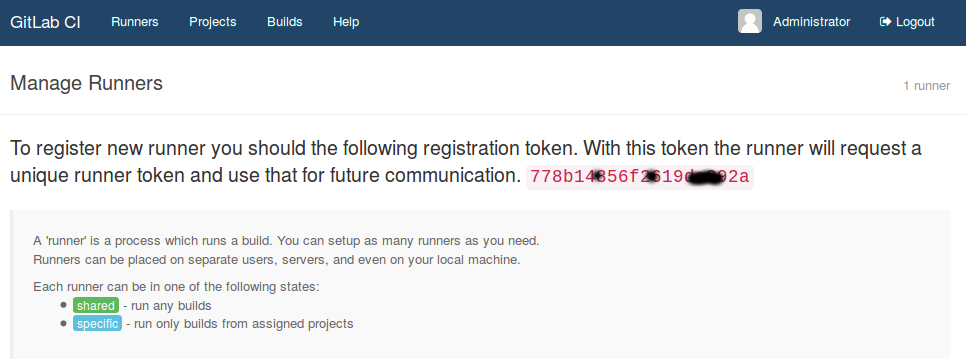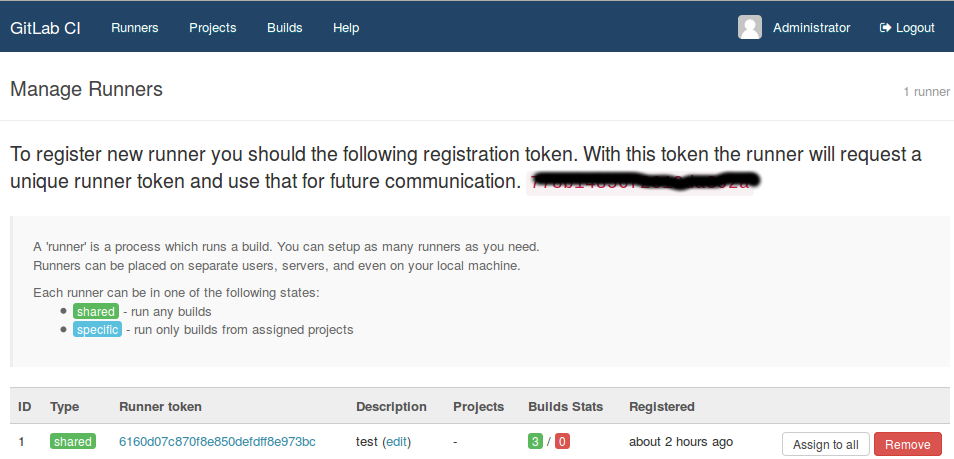The ceph-disk script manages Ceph devices and rely on the content of the /dev/disk/by-partuuid directory which is updated by udev rules. For instance:
- a new partition is created with
/sbin/sgdisk --largest-new=1 --change-name=1:ceph data --partition-guid=1:83c14a9b-0493-4ccf-83ff-e3e07adae202 --typecode=1:89c57f98-2fe5-4dc0-89c1-f3ad0ceff2be -- /dev/loop4 - the kernel is notified of the change with partprobe or partx and fires a udev event
- the udev daemon receives UDEV [249708.246769] add /devices/virtual/block/loop4/loop4p1 (block) and the /lib/udev/rules.d/60-persistent-storage.rules script creates the corresponding symlink.
Let say the partition table is removed later (with sudo sgdisk --zap-all --clear --mbrtogpt -- /dev/loop4 for instance) and the kernel is not notified with partprobe or partx. If the first partition is created again and the kernel is notified as above, it will fail to notice any difference and will not send a udev event. As a result /dev/disk/by-partuuid will contain a symlink that is outdated.
The problem can be fixed by manually removing the stale symlink from /dev/disk/by-partuuid, clearing the partition table and notifying the kernel again. The events sent to udev can be displayed with:
# udevadm monitor ... KERNEL[250902.072077] change /devices/virtual/block/loop4 (block) UDEV [250902.100779] change /devices/virtual/block/loop4 (block) KERNEL[250902.101235] remove /devices/virtual/block/loop4/loop4p1 (block) UDEV [250902.101421] remove /devices/virtual/block/loop4/loop4p1 (block) ...
The environment and scripts used for a block device can be displayed with
# udevadm test /block/sdb/sdb1 ... udev_rules_apply_to_event: IMPORT '/sbin/blkid -o udev -p /dev/sdb/sdb1' /lib/udev/rules.d/60-ceph-partuuid-workaround.rules:28 udev_event_spawn: starting '/sbin/blkid -o udev -p /dev/sdb1' ...