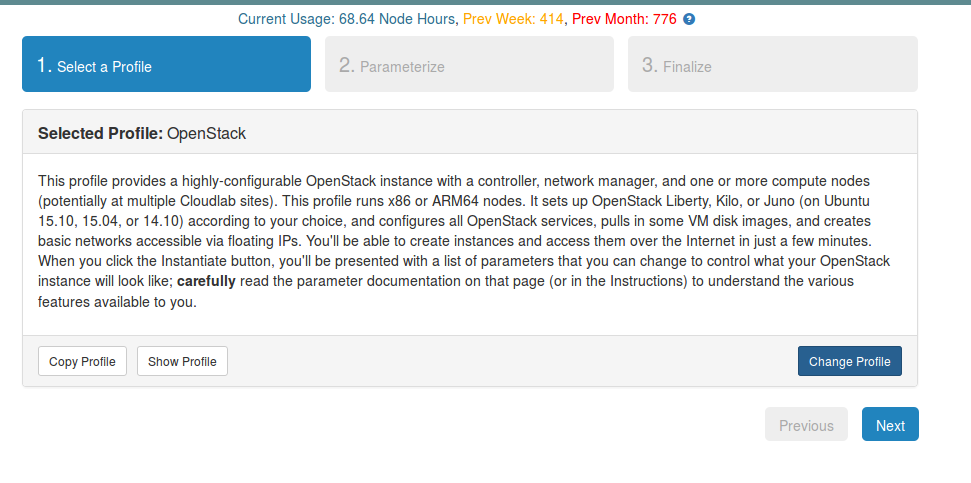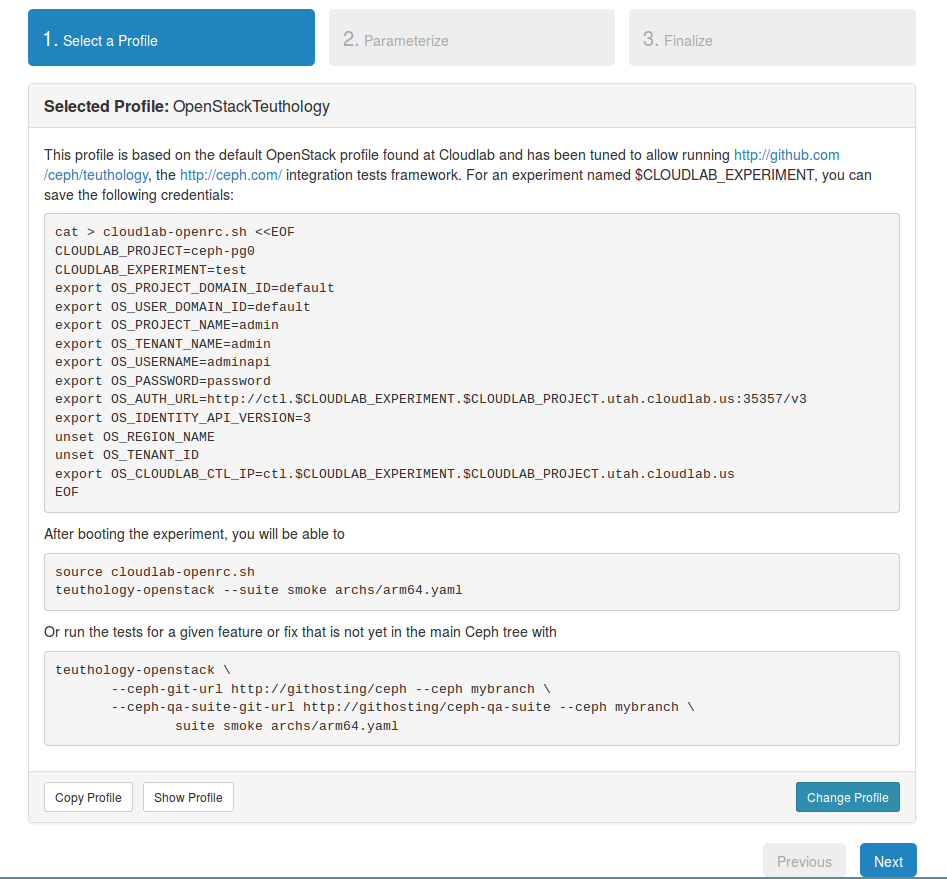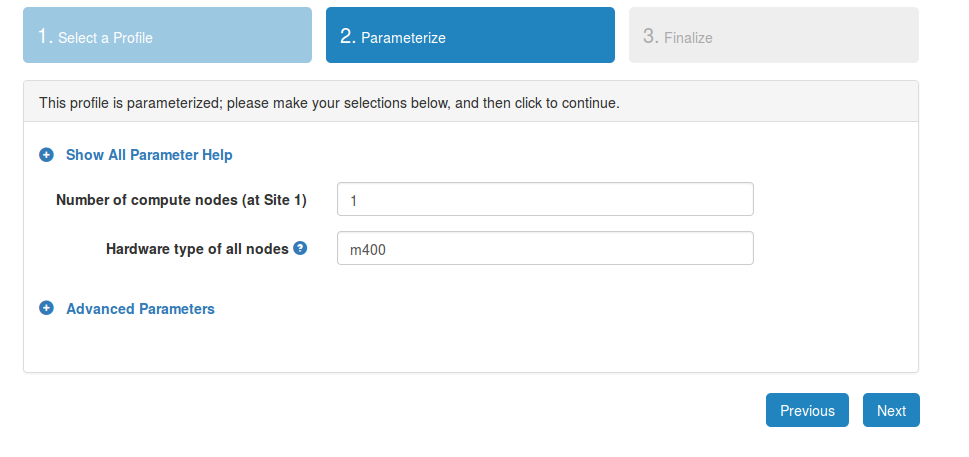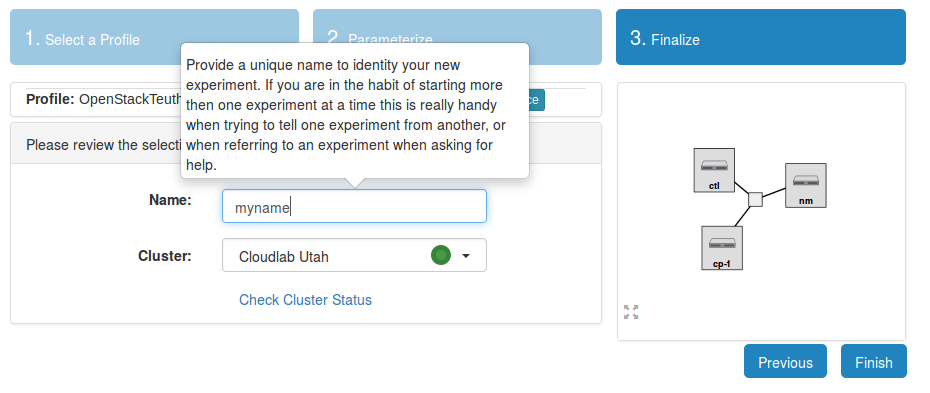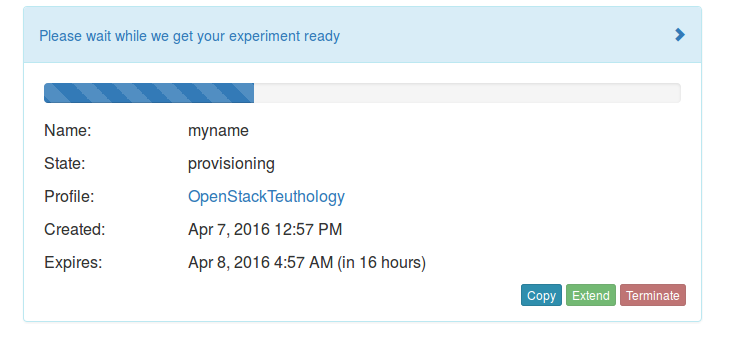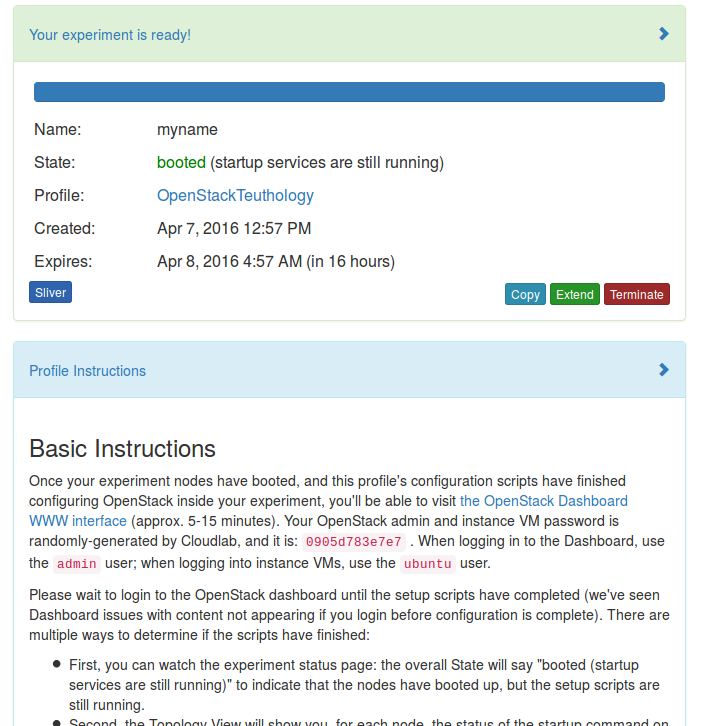When creating a new Ceph pool, deciding for the number of PG requires some thinking to ensure there are a few hundred PGs per OSD. The distribution can be verified with crush analyze as follows:
$ crush analyze --rule data --type device \
--replication-count 2 \
--crushmap crushmap.txt \
--pool 0 --pg-num 512 --pgp-num 512
~id~ ~weight~ ~over/under used %~
~name~
device0 0 1.0 9.86
device5 5 2.0 8.54
device2 2 1.0 1.07
device3 3 2.0 -1.12
device1 1 2.0 -5.52
device4 4 1.0 -14.75
The argument of the –pool option is unknown because the pool was not created yet, but pool numbers are easy to predict. If the highest pool number is 5, the next pool number will be 6. The output shows the PGs will not be evenly distributed because there are not enough of them. If there was a thousand times more PGs, they would be evenly distributed:
$ crush analyze --rule data --type device \
--replication-count 2 \
--crushmap crushmap \
--pool 0 --pg-num 512000 --pgp-num 512000
~id~ ~weight~ ~over/under used %~
~name~
device4 4 1.0 0.30
device3 3 2.0 0.18
device2 2 1.0 -0.03
device5 5 2.0 -0.04
device1 1 2.0 -0.13
device0 0 1.0 -0.30
Increasing the number of PGs is not a practical solution because having more than a few hundred PGs per OSD requires too much CPU and RAM. Knowing that device0 will be the first OSD to fill up, reweight-by-utilization should be used when it is too full.
Continue reading “Predicting Ceph PG placement”