The AMT of an ASRock Q87M motherboard is configured to enable remote power control (power cycle) and display of the BIOS and the console. It is a cheap alternative to iLO or IPMI that can be used with Free Software. AMT is a feature of vPro that was available in 2011 with some Sandy Bridge chipsets. It is included in many of the more recent Haswell chipsets.
The following is a screenshot of vinagre connected to the AMT VNC server displaying the BIOS of the ASRock Q87M motherboard.
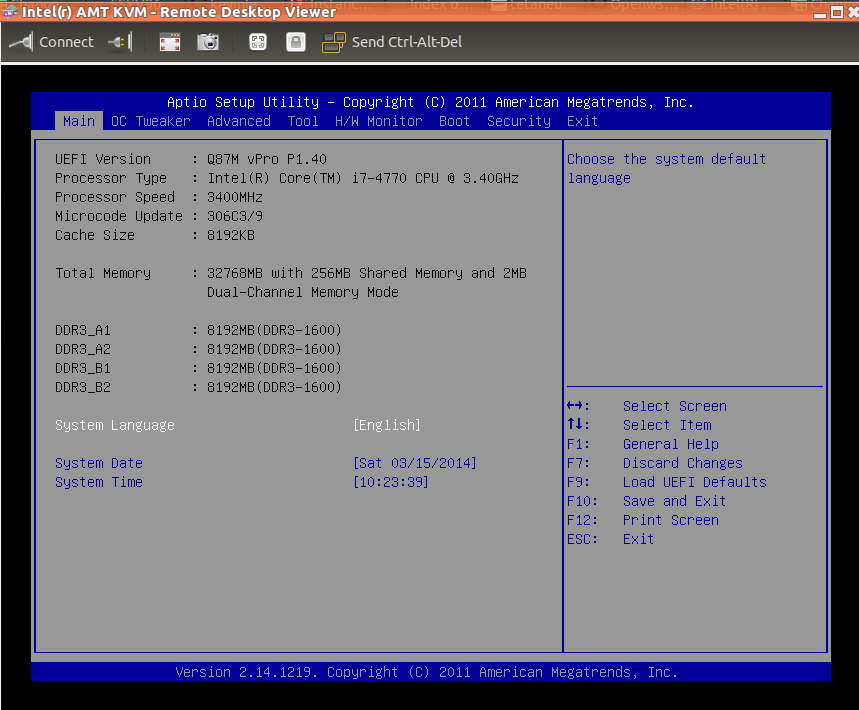
The following hardware configuration was purchased late 2013 and used to document the configuration process.
- ASRock Q87M vPro – Carte mère Micro ATX Socket 1150 Intel Q87 Express – SATA 6Gb/s – USB 3.0 – 1x PCI-Express 3.0 16x 100,29 €
- Crucial Ballistix Sport VLP 32 Go (4 x 8 Go) DDR3 1600 MHz CL9 – Kit Quad Channel RAM DDR3 PC12800 – BLS4C8G3D1609ES2LX0BEU 269,44 €
- FSP (Fortron) AURUM 400 80PLUS Gold – Alimentation 400W ATX12V v2.3/EPS12V v2.92 – 80 PLUS Gold 47,58 €
- Intel Core i7-4770T (3.4 GHz) – Processeur Quad Core Socket 1150 Cache L3 8 Mo Intel HD Graphics 4600 0.022 micron 242,39 €
- Samsung SSD 840 EVO 250 Go – SSD 250 Go 2.5″ 7 mm TLC Serial ATA 6Gb/s 139,59 €
- WD Red Desktop 4 To SATA 6Gb/s – Disque Dur 3,5″ 4 To 64 Mo Serial ATA 6Gb/s – WD40EFRX (bulk) 155,43 €
- Advance X11 – Boîtier Moyen Tour Noir (sans alimentation) 33,44 €
Note: If the AMT password is lost, F2 at boot time then Advance / AMT Configuration / un-configure ME : enabled then reboot and answer yes at un-configure and the password is back to admin.

