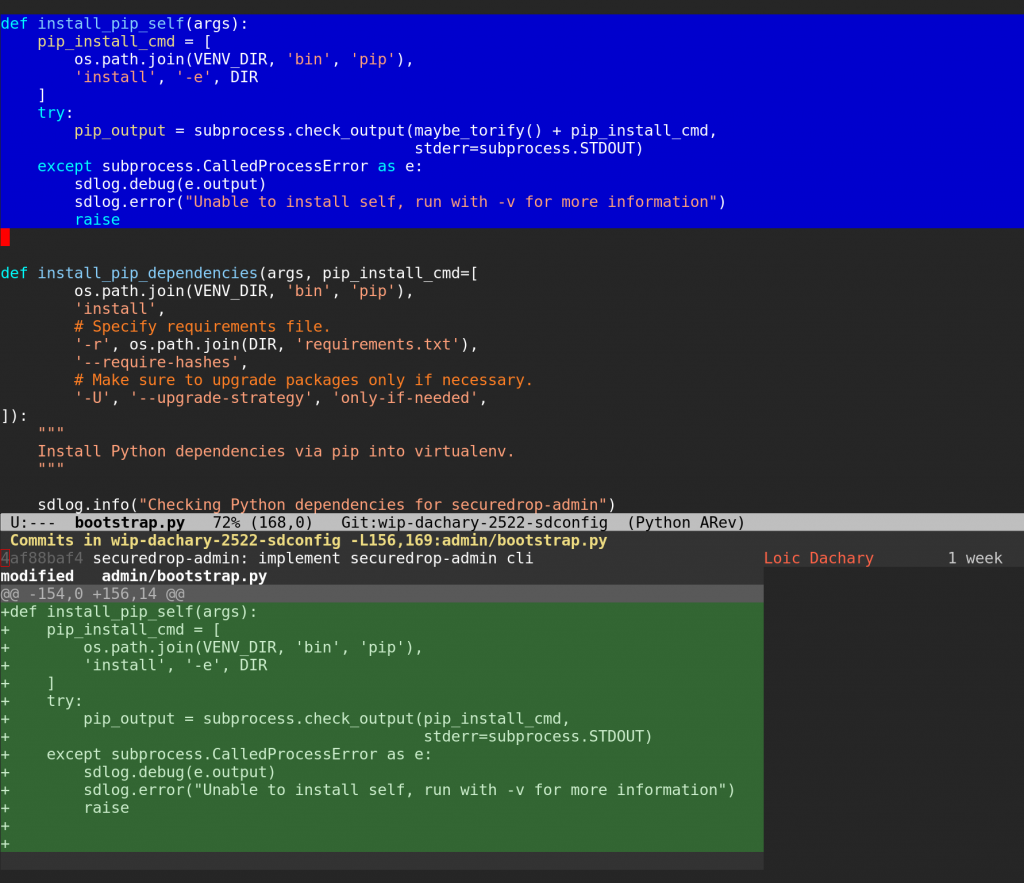Today I permanently deleted the GitHub account that was in my name. I used it to contribute to Free Software projects that only use this proprietary platform. I started using GitHub a few years ago and constantly tried (and failed) to convince projects to self-host using Free Software instead. As more and more Free Software projects I care about moved to GitHub, I ended up using it daily and it made me sad.
The recent acquisition of GitHub by Microsoft turned it into a service that belongs to a company that is actively working against the Free Software movement by:
- Lobbying for Software Patents and being one of the largest Software Patents holder in the world
- Lobbying for DRMs and implementing them in their software products
- Convincing people they must not fight in court when their rights under copyleft licenses are violated
By using Microsoft services daily, I would also implicitly support them, even if indirectly. I feel better knowing I no longer depend on Microsoft in any way.