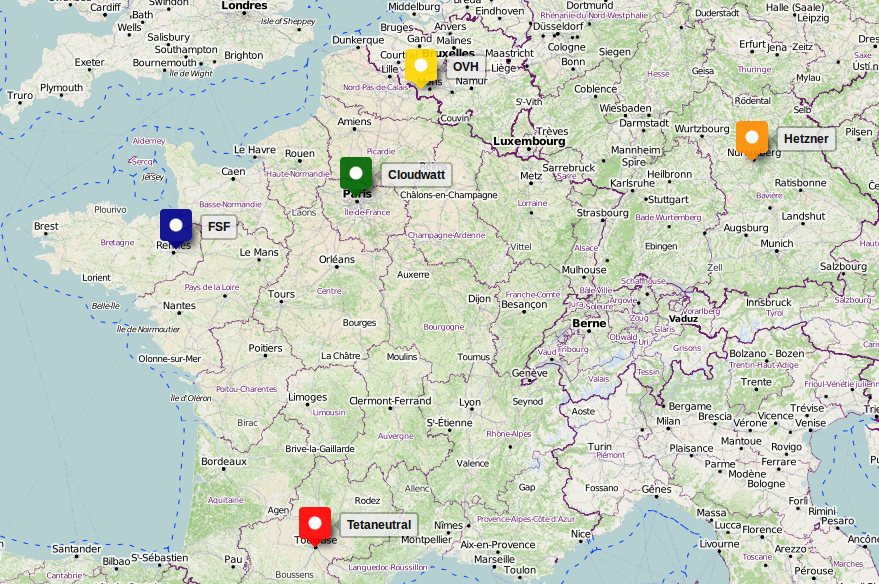The create-ports.py script allocates ports and indirectly gets fixed IPs from the DHCP server. The ports are named openstack000, openstack001 etc. and they are displayed in a format suitable for dnsmasq:
$ python create-ports.py --count 2 --net fsf-lan | \ sudo tee /etc/dnsmasq.d/openstack host-record=openstack000,10.0.3.32 host-record=openstack001,10.0.3.33
If fsf-lan is a network shared with other tenants, it makes sure the IP are reserved, although they are not yet bound to an instance.
$ neutron port-list +--------------------------------------+--------------+.. | id | name | ... +--------------------------------------+--------------+... | 1d1a05b1-383d-49ef-ae75-5ddcb5c714db | openstack001 |.... ... +--------------------------------------+--------------+...
An new instance can then be given a known IP with:
$ openstack server create --image ubuntu-trusty-14.04 \ --flavor 1cpu-1G \ --key-name teuthology \ --nic net-id=d936f445-5d68-485a-94f2-b852fd6b7d0c,v4-fixed-ip=10.0.3.33 \ --wait openstack001
In the case of teuthology it is useful because the DNS can be configured once and for all while instances are dynamically created using IPs from the DNS instead of relying on allocation from the OpenStack DHCP server.
Continue reading “OpenStack script to pre-allocate fixed IPs”