A snapshot of an Essex OpenStack instance contains an AMI ext3 file system. It is rsync’ed to a partitioned volume in the Havana cluster. After installing grub from chroot, a new instance can be booted from the volume.
The instance snapshot from the Essex cluster is mounted on the host containing the glance directory:
$ mount /var/lib/glance/images/493e2e71-f100-403c-98a0-0ccbafec6fbd /mnt
A volume is created in an Havana cluster and attached to a temporary instance, for the duration of the migration. A single partition is created and formatted as ext3.
root@migrate:~# fdisk /dev/vdc Command (m for help): p Disk /dev/vdc: 32.2 GB, 32212254720 bytes Device Boot Start End Blocks Id System /dev/vdc1 2048 62914559 31456256 83 Linux root@migrate:~# mkfs.ext3 /dev/vdc
The content of the AMI is copied from the glance host to the newly created file system:
root@migrate:~# mount /dev/vdc1 /mnt root@migrate:~# rsync -avHz --numeric-ids glance.host.net:/mnt/ /mnt/
Grub is installed after mounting the special file systems:
migrate:/# mount --bind /dev /mnt/dev && mount --bind /dev/pts /mnt/dev/pts && mount --bind /proc /mnt/proc && mount --bind /sys /mnt/sys migrate:~# chroot /mnt migrate:/# grub-install /dev/vdc Searching for GRUB installation directory ... found: /boot/grub Installation finished. No error reported. This is the contents of the device map /boot/grub/device.map. Check if this is correct or not. If any of the lines is incorrect, fix it and re-run the script `grub-install'. (hd0) /dev/vda (hd1) /dev/vdb (hd2) /dev/vdc migrate:/# update-grub # update-grub Searching for GRUB installation directory ... found: /boot/grub Searching for default file ... found: /boot/grub/default Testing for an existing GRUB menu.lst file ... found: /boot/grub/menu.lst Searching for splash image ... none found, skipping ... Found kernel: /boot/vmlinuz-2.6.26-2-686 Updating /boot/grub/menu.lst ... done
Detach the volume from the temporary instance
migrate:~# umount /mnt/dev/pts && umount /mnt/dev && umount /mnt/proc && umount /mnt/sys migrate:~# umount /mnt migrate:~# nova volume-detach migrate b4bdd79f-e9e8-4cd1-9826-a122d9d626f6
Booting from the volume may fail if grub is misconfigured. It can be fixed from the console.


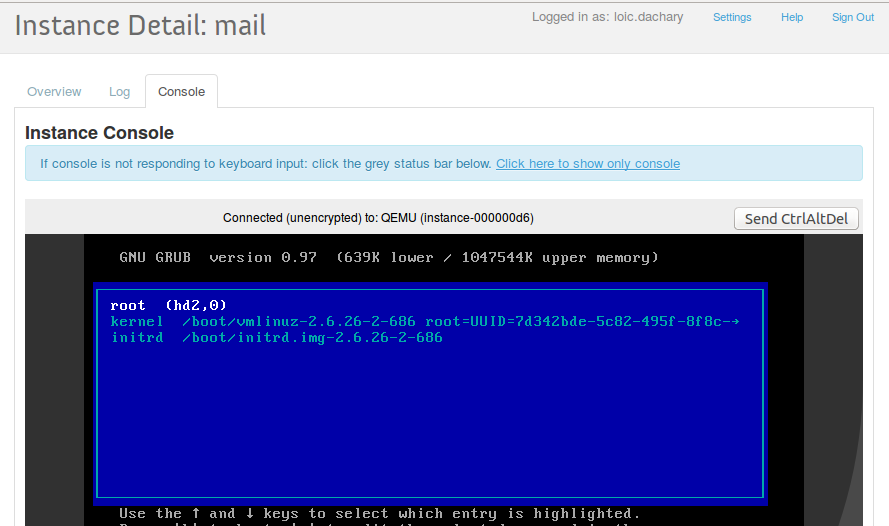
One Reply to “HOWTO migrate an AMI from Essex to a bootable volume on Havana”
Comments are closed.